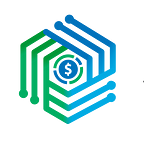How to Reconcile Books in Two Clicks
Learn about the importance of having a well-established reconciliation routine and an effective way to reconcile online transactions.
Reconciliation is an integral part of business processes, connecting accounting with bank statements, records with cash, protecting the business from any discrepancies and potential fraud.
Yet not many business owners feel that they can dare to undertake a bank reconciliation by themselves. There are legitimate reasons why they feel this way. Before the dawn of cloud accounting applications, reconciling meant comparing multitudes of daily transactions with bank statements. It was virtually impossible to complete everything in one sitting, as paper records are easily lost and often difficult to replace.
In today’s article, I will examine why it’s important to reconcile, what makes it difficult, and will outline a secure and efficient way to do it in two clicks.
Account reconciliation: What is it and why do I need to do it?
Reconciliation is a major accounting process that compares financial records with the actual bank balance to ensure that the figures are fully balanced. Beyond that, reconciliation serves as a way to confirm that individual records and general ledger accounts are fully complete and accurate.
Most businesses choose to perform reconciliation on a monthly basis, however, some may choose to do it more often to quickly tackle any discrepancies and prevent fraud. Overall, reconciliation needs to be performed regularly. The frequency depends on the type of business as reconciliation can be done daily, bi-weekly, monthly, quarterly, or annually. Such regular analytics review will keep you up to date on the health of your business, allowing you to learn from the insights it provides.
What are the main challenges connected to reconciling transactions?
As more businesses start to utilize the cloud for their accounting and sales in general, many of the issues of the past are disappearing. You no longer need to keep shoe boxes full of paper receipts to track business expenses. New possibilities allow businesses to sell their products more easily and reach a wider audience.
However, there are also many challenges that come up with transitioning into e-commerce. Let’s take a look at what makes reconciliation difficult for online businesses.
Multiple channels
One could expect that reconciliation would cease to be an issue, but other challenges arise with the growth of revenue. E-commerce businesses, in particular, may struggle, because of the large number of channels through which they sell. Each and every one of these channels have to be accounted for.
Platform fees
Another challenge connected to selling online is that every platform that you sell through tends to charge a fee for their services.
At the end of an accounting period, you need to account for those fees paid to payment providers. Otherwise, your revenue will be off by a large amount. Such discrepancy will affect everything from business planning and inventory orders to major things like estimating the amount on which you owe the taxes.
Transaction data
Yet another challenge is that in order to run an informed reconciliation, you need data. If you have questions about the validity of a certain transaction, you need to be able to identify the customer (or vendor) as well as items or products within it.
The issue here is that even if your data is brought in automatically, without a good solution much of it may be lost on the way, leaving you with bare numbers. This often makes it impossible to identify the source or characteristics of a transaction in question.
Refunds
Another reason why your bank balance might not correspond with accounting records is that refunds may not be properly accounted for. Unfortunately, refunds are frequent in e-commerce, and it’s clearly important to record them accurately.
It’s crucial to record not only every sale and each possible refund, but also any payment platform fee activity that takes place once a refund has been issued.
Keep in mind that most vendors will not waive a fee on the original transaction. Some will also charge you an extra fee on issuing a refund. All of it needs to be properly recorded in your books.
Double checks
Many business experts come to the conclusion that manual reconciliation turns out to be very expensive for business owners.
According to this survey, up to 59% of financial department resources can be spent on managing transactions. Shockingly, up to 95% of this energy is spent on transactions that already match. It is explained by the fact that manual reconciliation is slow in identifying those transactions that actually require special attention.
Because of this, producing accurate financial statements and maintaining well-run income statements and journal entries becomes unreasonably expensive.
Is there an easy way to do it?
As you see from the statistics above, businesses need to be using the cloud in order to increase the efficiency and simplicity of the reconciliation process.
You may be wondering: what can I do in order to make reconciliation more efficient? Let’s take a look at the concrete steps you can take.
This covers an entire half of the process.
The second part is connecting your sales channels to your accounting software to bring in individual sales transactions.
Once your bank accounts and payment and e-commerce platforms are connected to your accounting software, you will start seeing the bank balance regularly updated. Individual transactions and payouts will also be regularly synchronized with your accounting in the background.
That would be it. By connecting your bank accounts and payment platforms to your accounting software, you take care of the process of bringing accurate data in. What remains, is for you to review the existing matches, staying in full control over your finances.
Other benefits of using Synder
Honorable mention: it’s important to note the features above are fully customizable. If you need a higher level of sophistication in your setup, you can always disable auto-sync, duplicate detector, choose not to keep the individual customer or product info, and more. All the power rests in your hands.
Further reading
As you could see, it is possible to establish a simple, straightforward two-click routine to accurately reconcile accounts.
You can learn more about the technical details of the process using the example of reconciling Stripe transactions in QuickBooks. Alternatively, consult a more general guide for a successful Xero reconciliation.
If you have any further questions, you are always welcome to contact the Synder support team using the in-app chat or other contact information provided in the footer of this page. Try Synder for free (no credit card required) to test the magic of a simple reconciliation for yourself.
Originally published at https://synderapp.com on November 7, 2020.